A Sip of MoCA
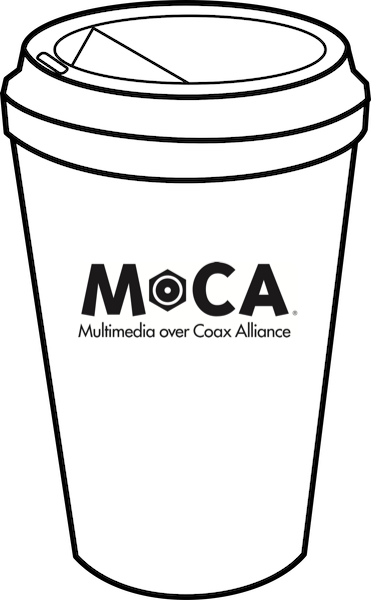
Even if you are a tech savvy millennial with a gigabit internet connection and a home buzzing with IoT devices, there is a good chance you have never heard of MoCA. Why? This attempt at marketing the technology for home use, which looks like something from a 1970s episode of Sesame Street, should clear that up pretty quick. Even if you were made aware of MoCA before now, you likely had a hard time finding reliable reviews of devices. That's because most tech blogs seem to overlook the technology while gushing over powerline devices and mesh kits, two technologies with similar goals as MoCA but inferior in some situations. Because of this, MoCA may be the most under appreciated home networking technology in 2017. Recently, I stumbled into the tech, bought some devices, and tested them out in my house. So sit back, put down your steaming cup of Kopi Luwak for a minute, and enjoy a sip of MoCA with me.
Mixing MoCA Into Your Network
MoCA stands for Multimedia over Coax Alliance, a international standards consortium that publishes specifications that device manufacturers use. As a consumer though, you can forget about that. When you hear or read "MoCA" just think: "Networking over Coax". That's what MoCA will do for you. You have a home network right? Want to connect devices like your smart TV and gaming PC directly to your router via your coax ports? MoCA devices let you do that! Don't know why you would want to network your devices over coax? Let's talk about that.
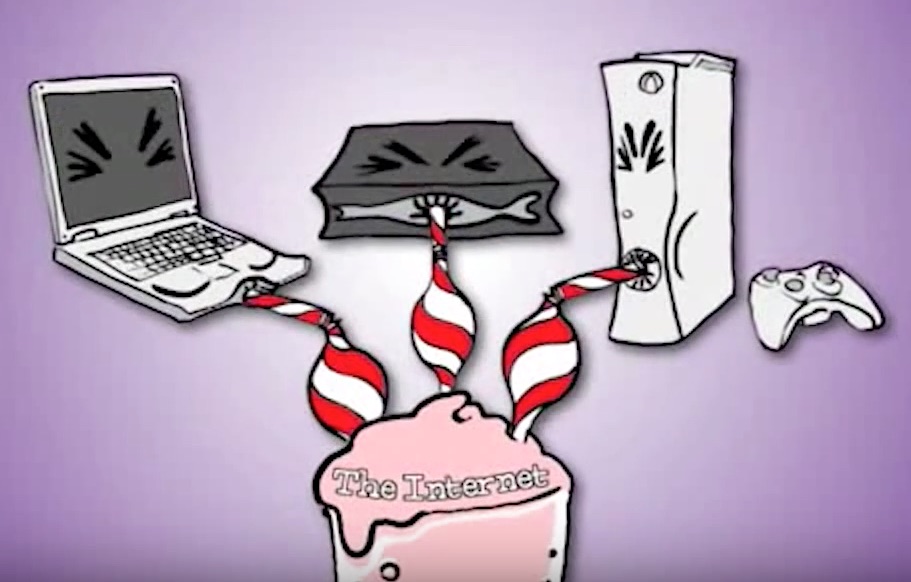
Chances are, if you have a home network you are heavily dependant on WiFi. The modem you received when you bought internet service probably has it built in. Almost all our internet connected devices are compatible with it. Our phones, our TVs, even our hairbrushes use it. WiFi is incredibly convenient. It's great, and it NEVER has any problems!
We both know that's bullshit. Sometimes WiFi sucks. Ever been watching Netflix or playing an online game and everything became a sputtering mess because someone decided to microwave a burrito? Or how about despite being 10 feet from your router and having "full bars", your laptop can barely hold a connection? Yep. I've been there too. The problem is, the spectrum WiFi operates on is pretty crowded these days. Your devices, microwave, and all your neighbors' wireless inkjet printers, are all trying to take turns talking to each other (or just scream incoherently in the microwave's case) over that crowded spectrum. New 802.11ac devices and mesh network kits can help, but if you want the most reliable network possible, nothing beats a wired connection.
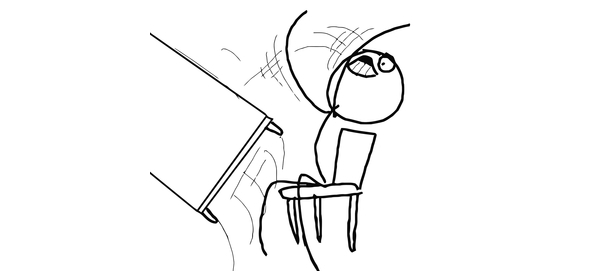
Why did I want a wired network? I enjoy PC gaming, and there are few things more rage inducing than WiFi latency during an intense round of pwning noobs. So figuring out how to get a wired network connection to my PC was a priority for me. When I lived in an apartment this wasn't a problem. My router and PC were in the same room, so one 5 foot ethernet cable later, I had a solid wired connection. Now my router and PC are in two different rooms. Even worse, the builder forgot to bring his crystal ball to work the day the wiring was put into my house (in 1959), so no ethernet ports. What choices did I have for a wired network?
Ways to be Wired
If your fancy new house has ethernet ports, use them. But if your house is older like mine, there are still two other types of wiring our home networks could use for networking: electrical and coaxial. I looked at powerline networking first because, (probably) like you, I had never heard of networking over coaxial cables. However, performance of even the most recommended devices seemed... meh.
The TP-Link offered the fastest performance in all the most important locations. In the two test locations farthest from the router, the TP-Link kit had average speeds between 80 and 90 Mbps. -- Engadget
80-90 Mbps?! In a world where gigabit switches are now common and gigabit internet is becoming a reality? That seems... slow. Certainly nothing to be excited about.
While mulling over its limitations and thinking about where I could place powerline adapters in my house, I realized that almost every room I wanted a wired network connection in had a coax port. I had never heard of setting up a home network over coaxial wiring, but it made sense the technology should exist. If someone figured out how to send data over a house's electrical wiring, why not coax cables? I Googled "home network over coax", and stumbled into MoCA.

After some more research, I began to realize my coaxial ports had some advantages over my electrical outlets for networking. Coaxial ports are almost always all connected to each other. No separate circuits that drastically reduce network throughput like powerline networking. I wasn't using my coaxial wiring for anything. My internet comes in through fiber and I don't subscribe to cable TV (yep I'm a cord cutter), so the coaxial wiring should be clear of any interference which is another common issue with powerline networking.
As long as MoCA could offer faster network speeds than 90 measly Mbps, it seemed like the answer to my wired networking problems.
Purchases and Installation
There are pretty much three different types of MoCA devices on the market: MoCA 1.1, MoCA 2.0, and MoCA 2.0 bonded. MoCA 2.5 came out last April, but I couldn't find any devices built with the spec yet. The first version promises throughput of around 175 Mbps, the second version around 500 Mbps, and the third up to 1 Gbps. Those speeds may seem too good to be true (like they were for powerline devices) and of course they are. I found some real world field tests of actual data rates that hovered around 100 Mbps for MoCA 1.1 and 400 Mbps for MoCA 2.0 (bonded?). I decided a reliable, consistent 400 Mbps network was good enough for me. The question was, would I get that kind of speed in MY house, on MY coax cables.

Attempting to get the best MoCA devices currently available, I bought three Actiontec Bonded MoCA 2.0 Ethernet to Coax Adapters (which also come in packs of two). One for my internet access point in my bedroom, one for my PC in my office, and another for my TV and game consoles in the basement. Installing these adapters was surprisingly simple. Along with the adapter, the package contains a coaxial cable, ethernet cable, and power cord. I screwed the coaxial cable into the adapter port for data then screwed the other side of the coax cable into my wall port. I used a ethernet cable to connect my device (PC, smart TV, router, etc) to the adapter and then plugged in the power.
The adapter has 2 lights. One tells you it's on, the other whether it is connected to other MoCA devices via coax. I noticed that second light won't turn on until at least 2 adapters are setup and connected. Overall, setting up the adapters was painless and took no more than 10 minutes for all three adapters. There's no software to install and once powered up, everything just... worked!

To test the actual speeds these things could pump data around my house, I used iPerf to measure how fast a MacBook Pro plugged into the adapter in my basement could stream TCP packets to my PC in the office. Let me be clear. These two locations are on opposite sides of my 2500sq/ft house and on different floors. Powerline devices would have a lot of difficulty providing high throughput in this situation. Here's how MoCA did.
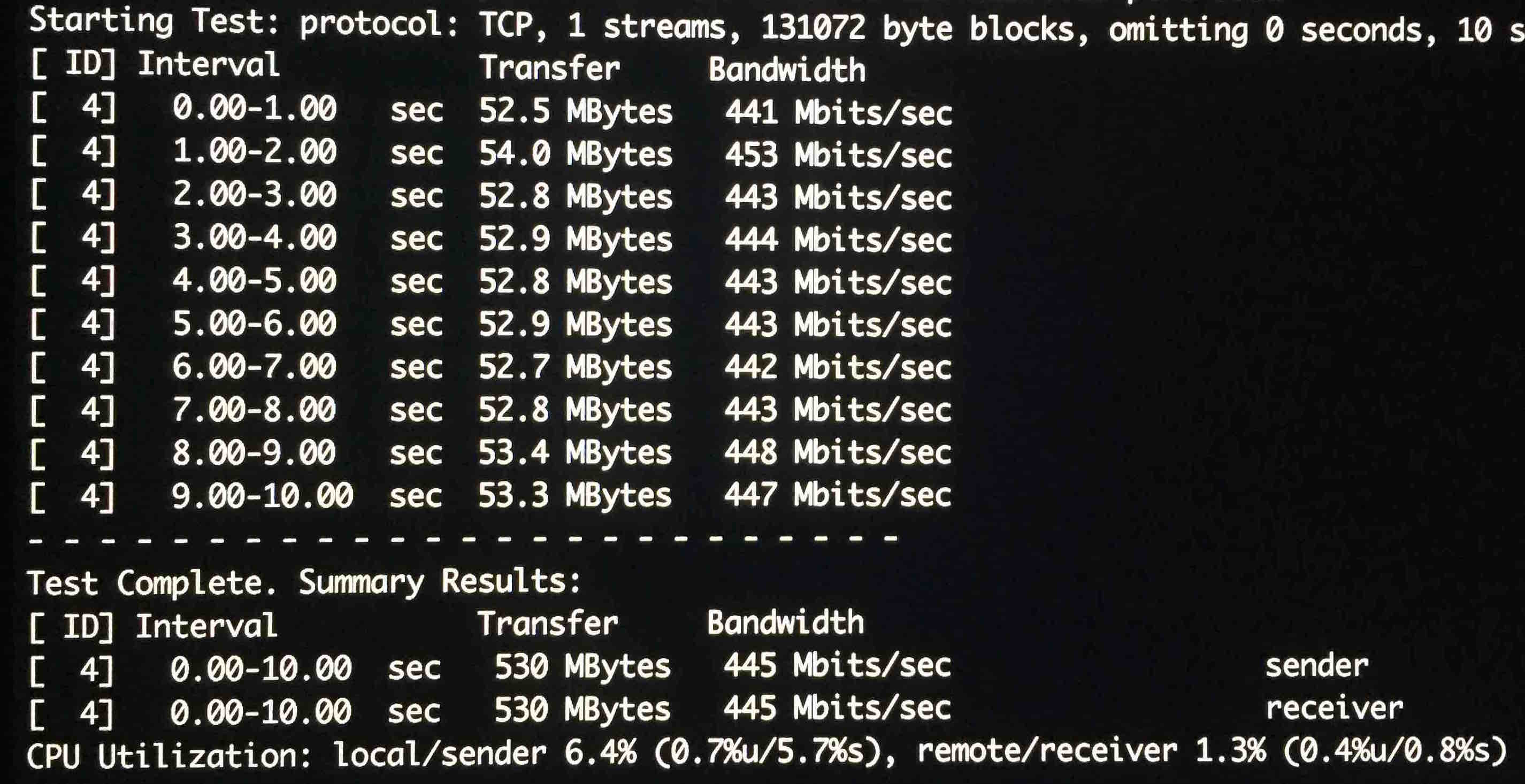
445 Mbps! That's squarely in the top 10% of the speeds achieved during the field tests. I won't lie. This result genuinely surprised me. I was convinced my coax cabling had to be old and weathered from being nailed to the siding of my house. My situation couldn't even be close to the ideal operating environment for MoCA devices. But there it was, 445 Mbps actual TCP data throughput to opposite ends of my home. The 445 Mbps rate was actually fairly consistant between other coax port locations in the house as well. I wondered if there was any way to improve the data rate of the network if I improved the coaxial cabling. I'm sure you are wondering the same thing. So the next thing I did was inspect my coax wiring situation.
Coax Wiring Improvements
When I took a closer look at my coax wiring outside my house, I found the cables were actually fairly new and in great condition. No problems there. I had two splitters connecting all my coax cables. One 4 way splitter at my service drop and a 2 way splitter on the other side of the house that connected the cables on the 4 way splitter to my basement and living room ports. Since splitters reduce the signal every time a cable goes through them, my office to basement test really was the worst case senario for MoCA in my house, since the cables passed through both splitters.
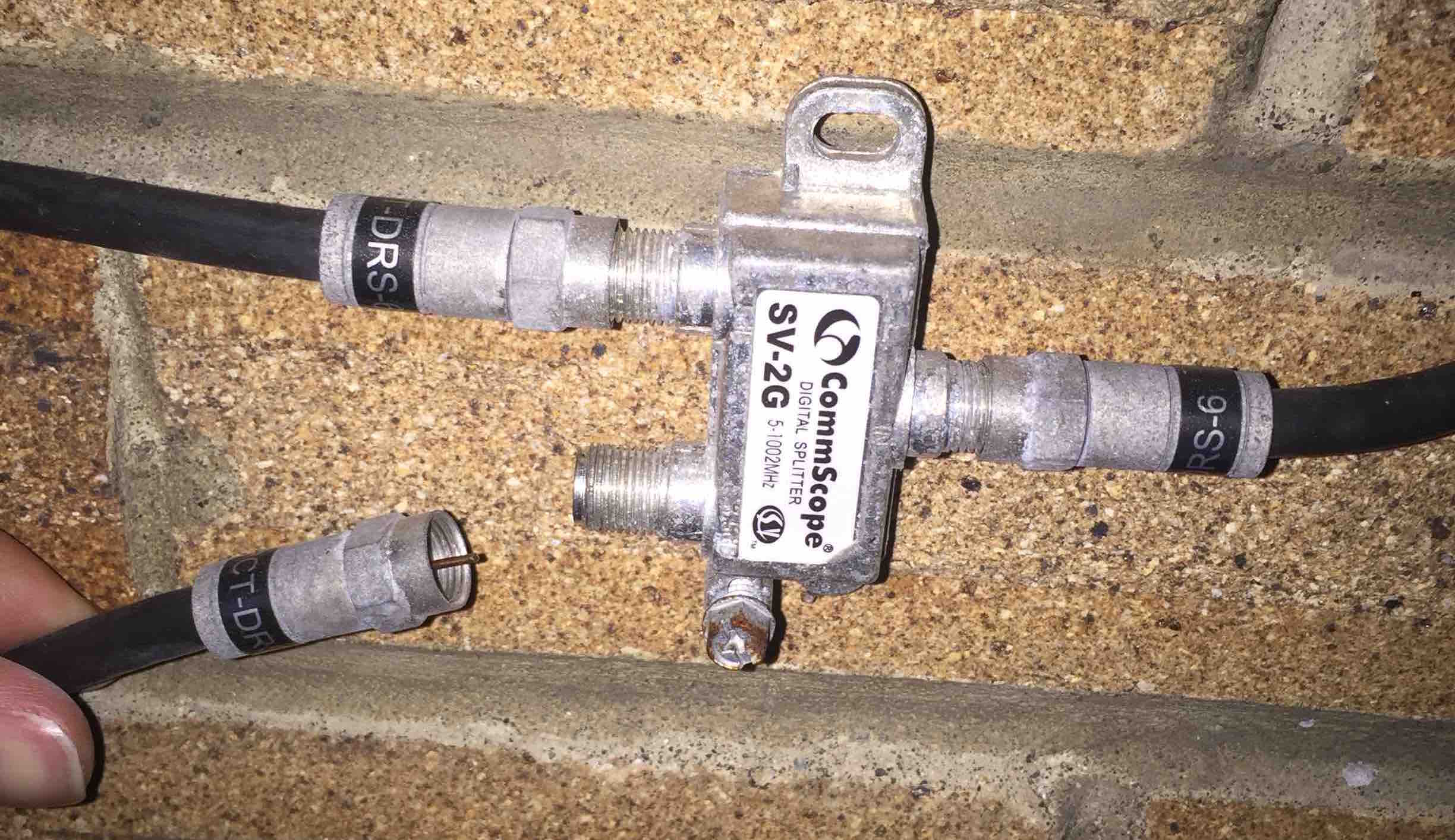
However, the splitters being used caught my eye. The splitters installed around my house were both stamped with a frequency range of 5-1002MHz. I read that MoCA 2.0 used frequencies between 500-1650MHz. Was this an issue? I didn't know. So I ordered replacements for both my 2 way and 4 way splitters that said they were good for frequencies between 5-2300MHz.

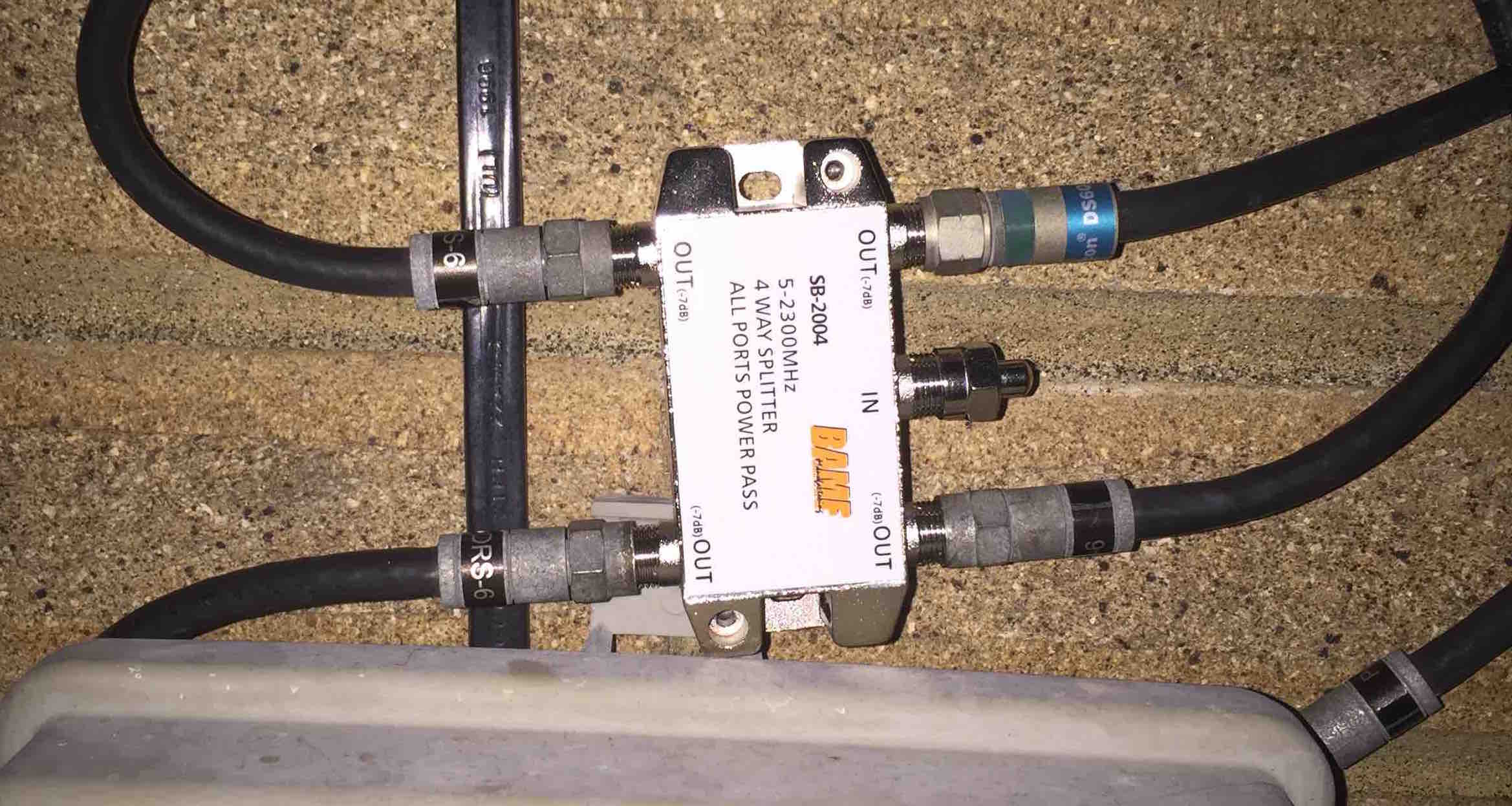
The bigger the range the better, I guess. They also seemed more solidly built which made me feel better about them being installed outside. I unscrewed the old splitters, screwed in the shiny new ones, and tested my data rate again.
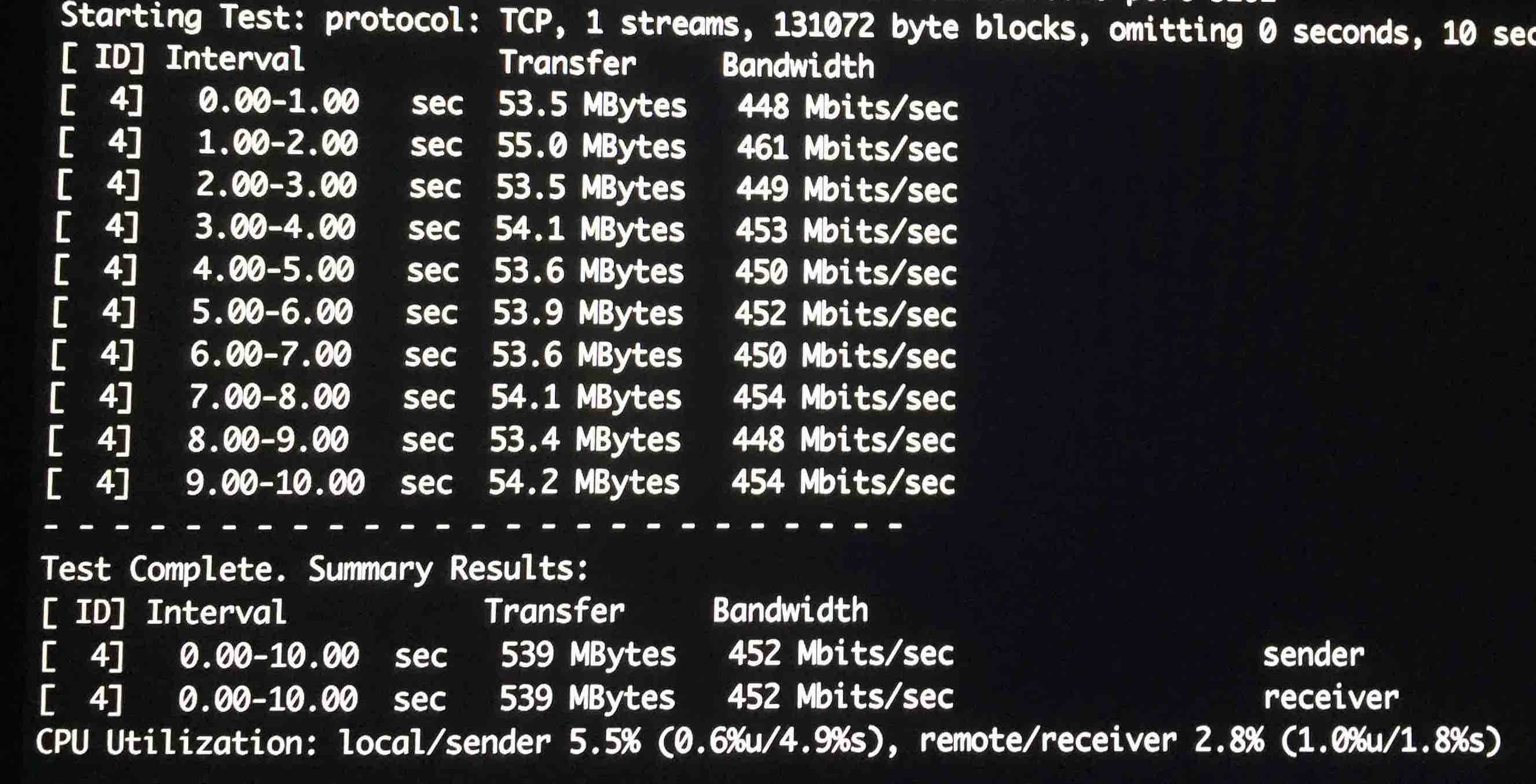
+7 Mbps!
Hahaha! I guess MoCA didn't really care about my old splitters. Just to make sure the splitters themselves weren't limiting my throughput, I tested again after removing the 2 way spitter from the connection so the ports connected to each other at the 4 way spitter, and got the same 452 Mbps result.
This is great news! MoCA was clearly designed to work well in non-ideal home cabling situations. That means if you decide to try adding MoCA devices to your network, it's probably going to work fine. And by "fine" I mean, 3-5x better than current powerline networking kits! So, pretty damn fine. :) That combined with the easy adapter installation makes MoCA a very attractive choice for people with older homes who want a wired network.
That's where I'm at with my MoCA network. Currently, I'm very happy with it. This post was meant to be a intro to MoCA and my experience with it, but expect a few more shorter posts in the future on various details I left out. When devices for MoCA 2.5 start coming out I'll very likely buy them and try them out as well. The spec claims 2.5 can accomplish speeds up to 2.5 Gbps and so real world data rates of over 1 Gbps should be possible. I've been waiting for an excuse to buy gigabit internet and MoCA 2.5 may be it.